HD Audio Rush 5.1 Decoder Review
This article reviews a small standalone decoder that can take as input either an optical S/PDIF (TOSLINK) or coaxial digital audio signal, and output it as six separate analog outputs. It can also perform Dolby Pro Logic II decoding on an analog or digital PCM stereo input. These decoders come in two variations, one with three 3.5mm output jacks and one with six separate RCA jacks. They are, or at least used to be, a great solution to obtain half-way decent surround sound without having to buy a complete receiver.
This review is for the very first version that appeared on the market around 2009, and this version is no longer sold. Several newer versions have appeared, and keep appearing once in a while. I stopped keeping track of the different variations. They all have flaws, and in the usual fashion of budget Chinese products, they seem to get worse with each new version. I have found reports that the current versions are pretty much unusable.
My current advice is not to buy these things unless you are sure you can obtain the same model as I reviewed here. If however you do want to try your luck, this review can still be useful to know what to look for when evaluating the newer versions and how to get started hacking them, but do not expect any specific answers if you ask me how to hack what you've just bought. When it comes to hacking the latest versions, I am at least as clueless as you because I don't even have the device you have. Please do not mail me asking how to hack your particular unit before you have at least made a decent attempt at doing it yourself. Obviously, you will need at least a minimum of electronics skills.
What follows is the original review for the 2010 version of the decoder, which was pretty good compared to more recent ones.

Contents
Intro
Until recently, if one wanted 5.1 surround sound there were only few options. You either needed a full-blown surround receiver (very expensive and bulky), a standalone 5.1 decoder (pretty expensive) with a 5.1 active speaker set, or you could use a PC with built-in surround output or a 5.1 audio card. The latter is the cheapest option if you needed a PC anyway, but what if you have another device that has an optical S/PDIF output, like a PlayStation, XBox or Wii? Then you're stuck with the expensive and possibly bulky options. In my case, the problem setting was a little different because I wanted a very portable surround system that could be plugged into a laptop or possibly other devices. My first solution was an USB sound card, but this limited applicability to a laptop and there were some annoying software-related problems, because 5.1 USB sound cards can't do any decoding: the software must do AC3 or DTS decoding and send the six separate channels to the device. An ideal solution would be a reasonably priced small standalone decoder with an optical input instead.
For some reason, standalone 5.1 decoders are rare, and the ones that do exist are way too expensive for the average person who just wants to spiff up their game console or laptop with surround sound. My guess is that the high cost has to do with licensing of the two most popular surround stream formats, Dolby Digital (AC3) and DTS. Unsurprisingly, the cheapest decoders can be found in China, where licensing and copyrights aren't always taken too seriously.
The most reasonably priced standalone decoders I knew until recently are the ones by Mocha, which can be found on eBay. They get good reviews and have nice features like a remote control, optional downmixing and both a global and per-channel volume setting. However, the Mocha decoders are designed as classic audio gear, with a large metal casing including a massive mains transformer. This makes it a large and heavy object, not exactly what I was looking for. Its size and weight also incur a high shipping cost and a large risk of catching tax offices' attention. And it's not extremely cheap to start with: about €75, so the total cost will be at least €100, and this was more than I was willing to pay.
A small black box with impressive features
Luckily I found something else while digging through eBay, and it's also Chinese like the Mocha. It's called the ‘HD Audio Rush’ (abbreviated to ‘HDAR’ in the rest of this article) and is a small black box of similar size as the 5.1 USB sound cards, with separate analog outputs for SW/C, FL/FR and SL/SR. Instead of USB it boasts an impressive array of inputs: two optical S/PDIF inputs, one coax digital input, and an analog AUX input. A pushbutton allows to select the desired input. The casing also reads Digital surround sound decoder,
Leonshop,
and sports the Dolby Digital and DTS logos. Hence contrary to the dumb USB sound cards, this little box can take a digital input from any source and can do all the decoding on its own. It can even do Dolby Pro Logic II decoding on both digital and analog stereo signals. And the price is about €50 with shipping of about €8, plus it's so small it should easily escape the customs radar. This was just ideal for my needs, so I ordered one and waited anxiously.

After the usual few weeks for Hong Kong items, the package arrived. Included were an optical S/PDIF cable of about 1 m and a 9V DC power adaptor. Apparently the seller hadn't noticed that the shipping address was in Europe, because the included adaptor had flat USA-style prongs. Strangely enough, I heard from someone in the USA that he received his HDAR with a European adaptor, so it seems that the seller is a bit confused about power standards. If you order one of these, you'd better stress what kind of adaptor you require, with a short description of what your wall sockets look like. Anyway, the adaptor itself can handle anything between 110V and 230V AC and I had an EU→US prong convertor, so this wasn't a big issue. There was no manual included, but the device is so simple that a manual would only state the obvious “plug in the cables and it will work”.
If you do get the wrong type of adaptor and find it too much hassle to exchange it, you can use an adaptor of your own if it has the right plug and specifications. The HDAR needs 9V DC and draws about 220mA, so to be safe you should use a good regulated adaptor of 9V and at least 500mA. It is paramount that the adaptor is regulated and delivers a voltage close to 9V at all times. Many cheaper adaptors deliver more Volts than indicated, and anything above 10V is likely to burn out a key component of the HDAR, so make sure you're using the right adaptor.
There seem to be some variations on the HD Audio Rush concerning the connectivity of the outputs. Mine has three 3.5mm output jacks: one for subwoofer/center (center is the tip of the plug, i.e. the left channel, and subwoofer is right), one for front and one for surround. There is another design which has 6 separate RCA jacks for each channel. Make sure to check this before you buy, and take the model that most suits your needs. The disadvantage of the 3.5mm jacks is that you will need a special cable to split the subwoofer and center stereo jack into two mono channels.
Initial Tests
From the first tests I did, the HDAR seemed to behave as promised but it also became apparent there was more. For starters, it is unusual that there is an output marked ‘SW’ (subwoofer) instead of ‘LFE’ (Low Frequency Effects). While playing test sounds, there was always output on this SW channel no matter what channel the sound was on. Also, all channels except the SW channel had a noticeable lack of bass. What this means is that the HDAR has built-in ‘bass management’: it strips the bass from all channels and routes it to the subwoofer. So the ‘SW’ output on the HDAR is not just the LFE channel as is the case on the USB sound cards. Instead, it's the LFE channel + the bass of all other channels mixed together. In case you're wondering, this is a good thing (in theory). The satellite speakers in most small 5.1 surround sets are unable to reproduce any bass, so re-routing bass to the subwoofer is a necessity. Stripping the non-reproducible bass from the other channels allows to play them louder before distortion kicks in. It is definitely more than I bargained for, because I was planning to make my own bass management circuit anyway. Now, unfortunately there is some bad news as well as you'll see below.
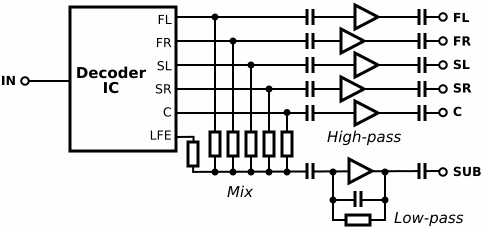
As for the decoding itself, the HDAR seems to handle all promised digital formats well. I successfully tested it with AC3, DTS, and plain stereo signals, both through the digital inputs and the analog AUX input. The decoder seems to be capable of decoding any normal 5.1 stream. The seller's webpage claimed that it can decode not just the standard AC3 and DTS formats, but Dolby Digital EX and DTS-EX as well. Of course, this is just stating the obvious because those formats are backwards compatible with regular AC3 and DTS, and a test with DTS-EX was indeed successful. I only got the decoder to fail when playing some self-made synthetic AC3 streams with noise on all channels simultaneously. This caused the decoder to stutter and pause, but that sound would probably crash any decoder.
The HDAR always does Dolby Pro Logic II decoding on stereo signals (with one exception, see below). This is not a bad thing as such but it can give funny effects with ordinary stereo music. There is no way to disable the Pro Logic decoding as far as I know. There is an exception however: if the audio stream is stereo AC3, there will be no Pro Logic decoding, and only your front left and right speakers will get a signal.
Most surround systems have the option to enable Dynamic Range Compression (DRC). This is an optional feature of both Dolby Digital and DTS, and reduces the volume differences between the loudest and most silent sounds. It is useful if you want to play a movie late at night and don't want to wake up your neighbours but still hear silent parts, or if you're playing it in a noisy environment that drowns out silent sounds. In the HDAR, DRC is not enabled and there is no way to enable it, as far as I know. So you'll always have the full-range ‘cinema sound’ experience, but some people may be put off by the lack of DRC, so keep this in mind if you plan to buy it.
My initial conclusion is: if you're looking for a reasonably cheap and small 5.1 decoder with many input options, this is ideal. But, if you want to have perfect sound, you may want to read further.
Issues
When I buy an audio device, I'm not just happy if it produces recognisable sound when I plug it in. Most people don't care much about this and indeed, sometimes ignorance is bliss. However, in this case it was already apparent from my initial tests that even ignorance would not shield me from a constant feeling that something was wrong while using the HDAR. I have quite a bit of experience with lower-priced electronic devices originating from China/Hong Kong and they all have similar flaws. This one is no different. The short story is, if you use the HDAR as-is, it's very likely that you will either have a huge gap or a huge bump in the frequency response. The first will manifest itself as a feeling that some sounds are missing, and the other will cause a ‘boomy’ sound. Moreover, if you're going to play movie soundtracks and you like bass, you'll constantly have the feeling that it is impossible to get the low frequency effects right.

There are two main flaws in the design of the HDAR. They can be better understood when having a correct understanding of bass management, which is explained in detail in a BBC white paper.
- First, the designers didn't know about the fact that for movie soundtracks the LFE channel needs to be mixed at a level +10dB higher than the other channels. If you're going to play a movie with the HDAR as surround decoder, the low frequency effects will be too silent compared to the other channels. You might think “well, I'll just turn up my subwoofer,” but that would also boost the bass from all other channels due to the bass management. So you only have the choice between either too silent LFE or too loud bass. Believe me, 10dB is very noticeable. This cannot be fixed except by soldering, so if you want to use the HDAR as-is, you'll have to accept reduced low frequency effects on movie soundtracks.
- Second, the components in the low-pass and high-pass filters of the bass management system are all wrong. This is a distinctive pattern I've seen in other Chinese electronics as well: a good design with incorrect components. First of all, many of the ceramic capacitors on the board are of too low a value and second, they are extremely inaccurate. I believe they used bulk capacitors everywhere. Those are cheap and only intended for power supply filtering. They are only guaranteed to have a certain minimum value, and the actual value can vary greatly with temperature and mechanical stress. So the HDAR will sound different when used in a cold vs. warm room and when it has warmed up after an hour of use.
In general, many capacitor values are too small. This has a three-fold effect:- The subwoofer channel is supposed to only contain the bass stripped from the other channels, with maybe a little extra to allow people to tune their subwoofer's own low-pass filter. However, in the case of the HDAR there is hardly any low-pass filtering on the subwoofer channel. There is some, so they did think about it, but it's just a completely worthless first-order filter with a -3dB point at about 900Hz. If your subwoofer doesn't have a built-in low-pass filter, either electronic or acoustic, it will output a lot of midtones, completely messing up the surround sound stage.
- The decoupling capacitors both inside the bass management circuit and on the output jacks are of too low capacity. This means that much more bass will be removed than was originally intended. From my tests, the non-subwoofer channels all seem high-pass filtered above ±300Hz. If your loudspeaker system has a low input impedance, it will be even higher. In a normal surround system the cross-over frequency should be between 90 and 120Hz.
What does this mean? Well, combined with the weak low-pass filter mentioned above, the overall effect may be not that bad if you're lucky. If your subwoofer happens to output frequencies up to 300Hz and nothing above that, you'll have a pretty balanced sound overall. The only problem is that you'll lose surround effect for any sounds between 100Hz and ±300Hz, because sound waves change from omnidirectional to directional from about 100Hz on. However, most subwoofers will either be unable to come anywhere near 300Hz or have no low-pass at all and produce sound up to 900Hz. If you can insert your own low-pass filter that has a -3dB point at ±300Hz between the HDAR and your sub, bypassing its built-in low-pass, you could fix this without hacking the HDAR. - The too small decoupling capacitors affect all channels, including the subwoofer channel. The result is that it will have less bass output than intended. This becomes worse if the input impedance of your subwoofer is lower. If it is 50kΩ or more, it is not really an issue. But many amplifiers have an input impedance of 10kΩ and in that case the bass will start rolling of at ±80Hz, so next to the lacking +10dB LFE boost you'll lose additional bass, and you'll effectively pretty much lose the entire ‘.1’ from the ‘5.1’ setup. This can be fixed without hacking the HDAR, by either putting a buffer amplifier with high input impedance between the HDAR and subwoofer, or by soldering a 50kΩ resistor into the connecting cable. But both solutions are cumbersome and prone to increase noise, so again, soldering is better.
Lousy components, especially decoupling capacitors, seem to be a recurring theme in Chinese gadgets. Another one is lack of electrostatic shielding. The Chinese have the tendency to put electronics into metal casings with no connection between the circuit's ground and the casing. The effect is that the casing acts as a large antenna that catches all the interference around it, and re-transmits it to the circuits inside it. The HDAR is no different: the all-metal casing is not grounded. However, the circuit board itself is well-designed with ground planes everywhere, so it is kind of shielded by itself. Nevertheless, it is possible that if you're going to use it in a room with lots of sources of radio frequency interference (RFI), the decoder will go on strike.
Next to these audio-related flaws, there is a visual problem: the HD Audio Rush has four blue indicator LEDs on its front to indicate power and to show which input is selected (if only the power LED is lit, the analog AUX is active). The problem with these LEDs is that they're obnoxiously bright. Really, they are so bright that it hurts to look into them. What were they thinking? This device will mostly be used to watch movies or play games in dimly lit rooms. Having this bright blue glow that almost competes with your monitor or projector, will detract from the movie experience. The most fundamental solution is again soldering some extra resistors, but you may also be able to temper the LEDs with a black marker or if anything else fails, duct tape.
Hacking
This section is only useful for people who are crazy enough to open their freshly bought product and assault it with a soldering iron. If you just want to buy the HD Audio Rush and use it as-is, skip to the conclusion.
No gadget I buy escapes my screwdrivers. Especially not the Chinese ones of which I already know before even testing them they will have flaws. The HDAR is very easy to open, just remove the screws on one of the sides, and push the front/back plate and PCB out. The circuit consists of a main board, containing the ports, a voltage regulator and bass management section, and a smaller raised PCB with the actual decoder. The 5V voltage regulator serves two purposes: to provide a 5V source for the decoder chip, and a reference voltage for the op-amps in the bass management circuit. This regulator has to reduce the 9V to 5V with a load of about 200mA, so it needs to dissipate about 0.8W, and therefore becomes quite hot. If you're concerned that this will reduce its lifespan, you can try to mount a small heatsink to it. There are some more useful hacks, however, and they are listed below.
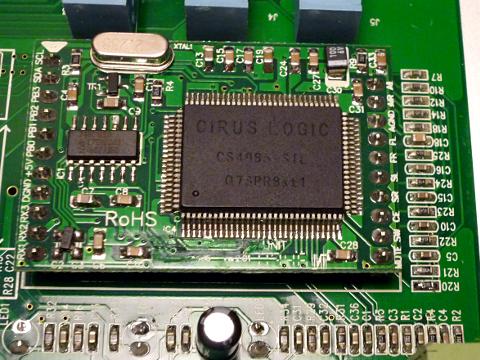
The decoder chip appears to be from Cirrus Logic, although it is curiously misspelled as CIRUS LOGIC.
It reads CS4985-STL 07SPR8st1
. Someone figured that it might actually be a PT8501, but I'm not familar with surround decoder chips anyway. The raised PCB also had some print on it that ended in “unit”, but the rest is scratched off intentionally. I can only guess that this has to do with the reason why they can make this thing so cheap. After I opened three Chinese FM transmitters that looked nearly identical on the outside and found three totally different circuit boards inside, plus five other completely different designs on a website, I stopped wondering about Chinese manufacturing practices.
Nevertheless, someone figured out that the decoder daughterboard is also a Chinese product, and is the DA32UQ from Hard & Soft Technology. As far as I can tell, the filter section on the HDAR is mostly implemented as proposed in this board's data sheet.
Mind that it is not unusual for Chinese manufacturers to suddenly change their whole design drastically. So it is possible that the component numbers mentioned here will not match your particular HDAR version. In fact, your unit might have a totally different circuit. Check the photos to be sure. It is possible that some of the flaws will be fixed in future versions of the HDAR, but it is equally likely that they have been exchanged for, or augmented with other flaws.
Taming the blue LEDs
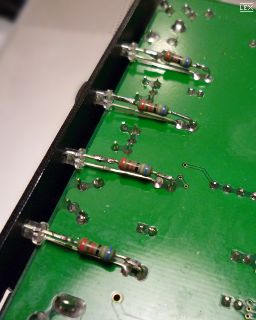
The simplest hack that many people may want to do, is reducing the insane light output from the blue LEDs. You could replace the SMD resistors on the board that limit the current, but they are difficult to reach. Much simpler is just to cut a part off the LEDs leads and solder a classic resistor in between. I used resistors of about 50kΩ, but this may be too drastic, so you should try anything between 10kΩ and 50kΩ. It may be necessary to use different values per LED to keep them all at the same brightness.
Fixing the +10dB LFE
This is actually a very simple hack if you're able to solder tiny surface-mount (SMD) components. What you need to do, is replace R20 with a 15kΩ resistor. The SMD components on the main board are all 0603 size, pretty tiny but still manageable. It is possible to solder 0805 size components in place. Desoldering SMD resistors and capacitors is much, much easier if you have a soldering iron with a hot air tip. Otherwise you need to fiddle around and try to heat both sides of the component simultaneously, a royal pain.
If you want to know why this hack fixes the +10dB, R20 is part of a summation amplifier (indicated with Mix in the diagram shown earlier). All channels come together at the same point through 47kΩ resistors, after which follows an op-amp that acts both as amplifier and low-pass filter. The ratios in which the channels are mixed are the inverses of their resistor values, so by reducing the LFE channel's resistor to 15kΩ, its contribution inreases with a factor 3.13, about +10dB.
Mind that there may be some debate about whether the +10dB LFE boost is necessary. As far as I know, it is mandatory for movie soundtracks. But for music encoded in 5.1, it appears the boost should not be applied. The +10dB boost makes perfect sense from a natural sound spectrum/dynamic range point-of-view and to my opinion, it should always be used, but common practices have caused a messy mix of standards. If you're really handy and you want to have the option to enable the +10dB when desired, you could leave R20 in place and solder a switch to its contacts, which puts a 22kΩ resistor in parallel when enabled. The biggest problem will probably be finding room to mount the switch.
Fixing the subwoofer channel
The most important fix here is to replace the output decoupling capacitor with a higher value. Your target is C33, which on my board was about 220nF. This means that if the input impedance of the subwoofer is 10kΩ, it will together with C33 form an RC high-pass filter with a -3dB point of about 72Hz. Ugh! To shift the -3dB point sufficiently downward, C33 should be at least 1µF, preferably more. If your subwoofer has an input impedance of 10kΩ and you want the bass response to not drop below -1dB above 20Hz, C33 must be at least 1.6µF.
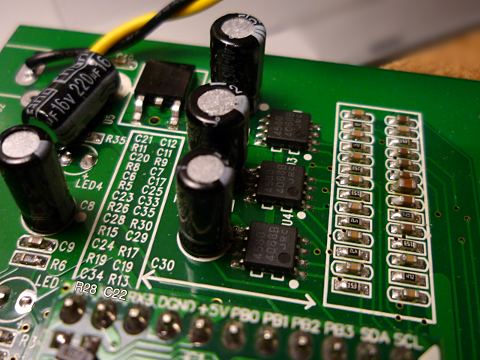
Next, if your subwoofer has no or insufficient low-pass filtering, you'll also want to make the lousy low-pass filter on the HDAR more aggressive. The filter is implemented as an op-amp with an RC low-pass configuration, with R30 and C35. Because R30 (62kΩ) also determines the amplification factor for the summation amplifier, it should not be changed. If you want the -3dB point to be at a certain frequency f, you should replace C35 (originally 3.3nF) with a value close to 1/(2*π*62000*f). For instance, I used a value of 10nF to obtain a -3dB of about 256Hz.
Fixing the other channels
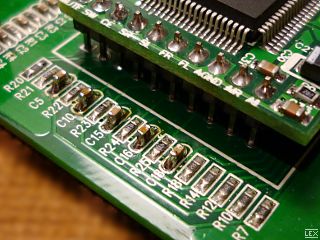
This is the most tricky part. Your goal is to move the high-pass cut-off frequencies of the non-subwoofer channels downward such that they match the low-pass cut-off of your subwoofer. The problem is that there are three capacitors that influence the cut-off point, each producing a pole in the frequency response and effectively giving the channels a third-order high-pass characteristic. The first capacitor in the signal path is the one closest to the decoder board, for instance C18 for Front Left. This is a decoupling capacitor and serves to bring the reference voltage of the signal from whatever the decoder board uses, to the 5V the op-amps use. The second capacitor is the one in the op-amp filter itself, and the last one is the decoupling capacitor to the output jack.
Those first decoupling capacitors are easiest to reach and solder, and on top of that, they cause the highest pole at about 290Hz, so they're the ones you'll want to fix first. They are about 270nF, but the problem is that replacing them with a value of e.g. 2 times their original value will not shift their pole downward to 150Hz. It wil shift way lower than that for some reason. The high-pass circuit that the op-amps use is something weird I've never seen before, and causes some kind of servo effect when changing the capacitors. I'm afraid I can't give you any formulas, I can only say that by adding 100nF to C18 and its counterparts, the -3dB point of the overall characteristic shifted from 290Hz to 155Hz which is exactly what I needed. (“Adding 100nF” is to be taken literally: I soldered 100nF capacitors on top of the existing ones, see photo.) If you want to shift the -3dB further down to about 90~95Hz, replace C18 and its counterparts with 470nF capacitors.
You could also replace the output decoupling capacitors with ≥1µF ones to eliminate any effects of low input impedances of your speakers, but since the existing caps cause a pole at about 72Hz in the worst case, you won't notice much difference. Unless you tune the high-pass filters really carefully, their phase characteristics will be messy anyway, so don't expect to ever obtain THX certification with your hacked HDAR.
Grounding the case
This is pretty trivial. You only need to find a point where you can solder a piece of uncoated wire to the circuit's ground, and then make sure this wire makes good contact with the casing. The power jack is probably the best candidate. Scrape some paint off the front plate and position the wire such that it makes contact with that spot when the case is assembled.
If you're really concerned about stability, you can also increase the electrolytic capacitors near the power jack with larger-value low-ESR versions. You can also solder an extra SMD ceramic capacitor to the ‘DGND’ and ‘+5V’ pins on the decoder PCB.
Getting raw channels, 5.1 or 5.0
Quite a few people have mailed me about this, so here's some more info. Maybe you have a 5.1 system with good speakers or built-in bass management but it cannot decode AC3 or DTS. In that case you want to get the raw signals straight from the decoder chip inside the HDAR, not the shoddily filtered outputs. Getting these six unfiltered channels is relatively easy, at least on my older version of the HDAR. On the newer versions you may need to search for the right place to tap into the signals, but the idea is the same. The only thing you need to do is connect the FL, FR, CE, SL, SR and SW pins visible in the photo above to either a set of three stereo 3.5mm jacks or six RCA jacks (depending on what is most practical for you), through six decoupling capacitors. To avoid any loss of bass, use capacitors of at least 1.6µF especially on the LFE and front channels. On the other channels you can do with smaller values like 330nF. You can use electrolytics but mind that the cathode (positive lead) must be connected at the decoder chip side.
If you only have a 5.0 system without a subwoofer but good front channel speakers that can handle a lot of bass, you will also want to mix the LFE channel into the front channels. Getting a proper 5.0 downmix is a little trickier because it requires amplification to bring the mixed front+LFE back to the same level as the other channels. You can either butcher the bass management circuit of the HDAR itself and re-use two of its op-amps to obtain the desired mix, or you can add your own circuit with your own op-amps powered by the HDAR's supply. You will need to bias the signal and decouple the result. If you use inverting amplifiers, you will need to invert all other signals as well. I won't give the details but I can give you a diagram of what you should implement:
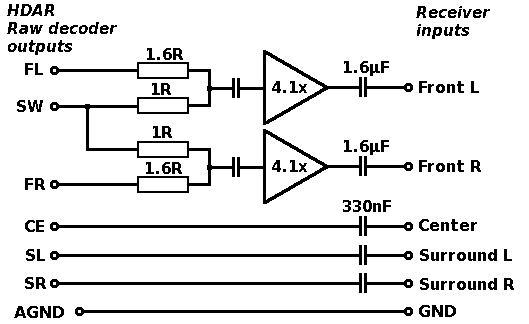
Newer Versions
The model I described above is from 2010, and is most likely not being sold anymore. Since I wrote this review, new editions of the HD Audio Rush have appeared and they vary between slightly different, and totally different. Most likely, even the two specific versions I discuss below, aren't even being sold anymore. The Chinese have a tendency to constantly revise designs, mostly to make them cheaper to manufacture (which often means the quality gets worse as well…)
Version 2

This version can be recognized on the outside by an extra USB port that is intended to power 5.1 headphones, and an extra switch that allows to toggle between 5.1 and 2.1 output. On the inside it has a very different circuit board although it still seems to be based on the same decoder chip. There is no raised ‘daughter board’ anymore. I do not have this new version myself, but judging from photos, the new design uses larger electrolytic capacitors for decoupling the signals. This means it probably suffers less from the poor bass response of the model I reviewed. I can't say if the other problems are fixed as well however.
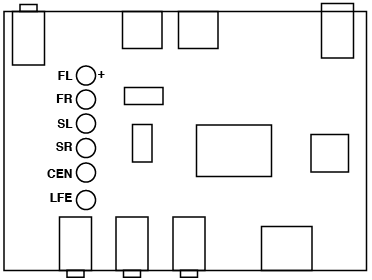
If you have bought this new model and you want to obtain the raw channels before the bass management circuit, it may seem a little trickier due to the lack of the separate board with the signal names printed on it. With the help of someone who bought the new version I figured out where the unfiltered signals can be obtained, and he measured the correct ordering of the signals (which proves to be the same as on the old HDAR). The six electrolytic capacitors shown as circles in the above image decouple the signals between the decoder chip and the filter section. The biased signals can be tapped from the positive terminals of these capacitors, or you can use the capacitors themselves for decoupling and tap the signals from their negative terminals (left side on the image).
Version 3

A bit later, yet another version has shown up. It looks identical to the second version on the outside, but the circuit board is yet another design. It does not use electrolytic capacitors for decoupling the outputs, and you need to search more carefully to find the raw signals. It uses transistors in the output stages, perhaps in another attempt to avoid the loss of bass. Someone has reported that it also suffers from the lack of +10dB boost but it proves far from trivial to fix this.
Even newer versions
Due to the nature of Chinese manufacturing practices, we will probably keep on seeing new versions pop up from time to time. Some may be clones from other models and may be worse than the others. I have heard reports that some of the newer models do not support DTS, so be cautious when ordering. There is often no good way to see beforehand what you will get when buying a particular model, so it is a bit of a gamble. I will no longer keep track of all these variations on this webpage, and I cannot really help you if you want to hack them. If you are concerned about the quality and do not have the tools and patience to analyse and hack your unit like I did with mine, I would recommend buying the Mocha decoder instead that I mentioned at the start of my review.
The Bottom Line
As far as standalone 5.1 surround decoders go, this is the cheapest, smallest and most simple device if you have an existing surround speaker set. As with all my reviews, here's a breakdown in its advantages and disadvantages.
Pros
- It is the cheapest and smallest standalone 5.1 surround decoder available as far as I know.
- It has two optical S/PDIF inputs, one coax digital input and one analog AUX input.
- It decodes Dolby Digital AC3, DTS and stereo streams, and any formats that are backwards compatible with those.
- It does Dolby Pro Logic II decoding on stereo signals (except if they're AC3).
- It has built-in bass management, re-routing the bass of all channels to the subwoofer channel.
- It comes in a sturdy and good-looking small aluminium casing.
- It is mostly plug-and-play, there's only one button to select between the inputs.
- The circuit board is of high quality and is well-designed.
Cons
- It does not have the +10dB boost for the LFE channel, meaning that low frequency effects in movies will be too silent.
- Too small decoupling capacitors cause a loss of bass on all channels, making it very tricky if not impossible to get a balanced overall sound. There is especially a risk of losing the deepest bass on the subwoofer.
- There is no option to enable Dynamic Range Compression or to disable Pro Logic decoding on stereo input (update 2010/06/13: there seems to be a new version that has a “2.1” switch).
- The blue indicator LEDs are bright enough to burn holes in your retinas or cause airliners to mistake your home for a landing strip.
- There is hardly any low-pass filtering on the subwoofer channel, so your subwoofer must have its own low-pass filter. However, subwoofers that do have such a filter will likely not allow to set it as high as ±300Hz, which is needed to compensate for the too small decoupling capacitors.
- The casing is not connected to the circuit's ground, so the decoder may fail to work when there are nearby sources of RFI.
- No volume control. This will not be an issue for most people who want to buy the HDAR however, because most 5.1 speaker sets have their own volume control.
- There is a risk that you'll get a power adaptor for the wrong country.
- The design changes with every new release, and you never know what they changed. I have heard reports that some of the latest versions are awful and impossible to improve.
My conclusion is similar to my other reviews of Chinese gadgets. It is a reasonably cheap device but you get what you pay for. The HD Audio Rush is an OK solution for your 5.1 surround decoding needs if you can live with its flaws. If you just want ‘surround sound’ and don't mind that it will deviate quite a bit from what the producers of the movie intended, it's good. If you are used to stereo or almost-mono sound from tinny PC speakers and have bought a decent 5.1 set, this will definitely be an upgrade.
If on the other hand you have a high-quality 5.1 setup with a multi-channel amplifier that lacks a decoder, the HDAR will not enable you to get the most out of your system, unless you're handy with a soldering iron and your particular version of the HDAR doesn't have a messed-up design. If you are not afraid to solder tiny SMD components, and the design of your edition of the HDAR allows it, you can fix most if not all the flaws and get a very decent small surround decoder for a low price. If you are an audio nutter like me and want to build a miniature subwoofer with built-in surround decoder, the HDAR is a great starting point, or at least this first version was. As stated in the introduction, the current (2017 and beyond) models seem to be total crap and very difficult to fix, if possible at all. Buyer beware!
Mind that I do not offer any support on the HD Audio Rush. I just bought and hacked one and shared my experiences.