QTVR Panoramas and Objects
Preamble
In spite of how groundbreaking the technology was, Apple has discontinued QTVR for a long time and it is becoming increasingly difficult to view QuickTime panoramas and object movies. The only way to do it in Mac OS X, is to use the legacy QuickTime 7 Player. This will stop working in OS X versions above Mojave (10.14) because of the lack of support for 32-bit programs. If anyone knows of a way to convert these panoramas to a modern format that can be viewed on any modern computer or portable device, I would like to hear from you. Otherwise a viable option to view panoramas is inside a Mac OS 9 emulator—then you'll have the full early 21st century experience!
About
Around 1994, Apple Computer (now Apple, Inc) introduced QuickTime VR, or QTVR in short, as an extension to QuickTime. This technology allows to view 360° panoramas and three-dimensional objects in real-time. One of the early QTVR movies was created from images taken by the Mars Pathfinder from the surface of the planet Mars.
QTVR allows two distinct types of movies, panoramas and object movies. From a camera standpoint, they are exactly the inverse: with panoramas, the camera is at the center of the scene and can only rotate around that center; with objects the object is at the center of the scene and the camera can rotate around it (or the object can rotate in place). Both types of movies could be combined in a single file through clickable links in the scene. Most panoramas and objects are created from real images, but they can also be computer-generated. Because panoramas and objects only contain images, they don't need to be rendered anymore, which allows viewing of complex scenes at high speeds. You can read some background information about how QTVR works in another page of my site.
(The following instructions are hopelessly outdated but I left them here for history's sake.)
To view panoramas and objects, you need the QuickTime plugin. If you don't have it, go to the QuickTime Home page and download it, or use a compatible plugin or external viewer. To move around in the panoramas or rotate the objects, simply drag the mouse in the movie window.
If you don't have a plug-in that handles QTVR but you do have an external player, you can download the movies (use ‘Save as…’ on the download links). Don't try to feed the URLs directly to a media player, it will get a 404 (forbidden) error. You must really download the file and open it.
Panoramas
Shortly after I had discovered QTVR in 1998, I made various panoramas. These ranged from real-world scenes, computer games and synthetic graphics. I started with 3D games, as it was fairly easy to take screenshots in exactly the right positions. I created my first panorama by transforming the screenshots in Photoshop with some guesswork, but after making the calculations explained in the technical page, I wrote software to perform the correct transformation. There is a page in the Marathon section which explains how I created the panoramas from Marathon scenes, most of this information can also be applied to other games.

(Download — size: 252KiB. Date: December 1997.)

(Download — size: 285KiB. Date: February 1998.)

(Download — size: 190KiB. Date: October 1998.)
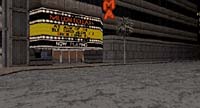
(Download — size: 432KiB. Date: December 1998.)
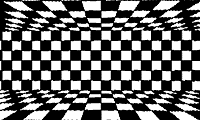
If your computer is fast enough and you rotate it (the pano, not the computer :) at a specific speed, you'll get a sort of hypnotizing effect.
(Download — size: 37KiB. Date: March 1998.)

(Download — size: 271KiB. Date: November 1999.)

(Download — size: 248KiB. Date: July 1998.)
Object Movies
These movies were created by rendering objects in several different poses, in the long gone CorelDream 3D and the even longer gone AmapiWeb. As there was no way to automate the process (or I was unaware of it), I had to manually rotate and render each pose. Where did I find all that time and patience back then?

(Download — size: 72KiB. Date: September 1998.)

(Download — size: 302KiB. Date: September 1998.)
