Abardeen F80 Chinese Watch Phone Review
The Abardeen F80 is one of the latest offerings from Chinese watch phone manufacturers. Contrary to the current trend of so-called smartwatches that are only useful when tethered to a nearby phone, the F80 is a stand-alone(1) watch phone. It accepts a SIM card and is actually a full-featured smartphone the size of a matchbox, that can be worn as a watch. There is no denying that the F80 bears a striking resemblance to the former Motorola Motoactv. Most likely it reuses parts salvaged from the discontinued Motoactv manufacturing line, but aside from the glass top and overall looks, it has little in common with the former.

In short, the F80 offers a combination of very good albeit limited hardware with somewhat disappointing software. The stock OS is not easy to extend or upgrade due to lack of a proper app store. It is possible however to flash a custom Android system that offers all the usual Google apps including Play store, and all the functionality one would expect from a modern smartphone. I'll put it this way: if you buy the F80, you would be crazy not to install my custom ROM.
I have written a lengthy article about what I would consider an ideal watch phone, and I must say that the F80 finally ticks many of the right boxes, although it still is not perfect.
The most noticeable positive aspects about the F80 are its overall hardware quality which actually impressed me and is unusually high for a Chinese watch phone; a true 5 MPixel camera; very capable GPS; and last but not least, the ability to detach it from its wristband and mount it in other receptacles. It ships with a bicycle handlebar mount, but also easily fits in certain car windshield mounts, allowing it to be used as a tiny navigation device. And of course, it can be simply held as a tiny telephone during voice calls, as opposed to having to shout to one's wrist like Dick Tracy or Knight Rider.
My biggest gripes with the F80 are the lack of 3G/4G connectivity (only EDGE), the customised Android version it ships with (featuring typical Chinese software bugs), lack of water resistance, lack of a vibrator, no removable storage and rather limited built-in storage, and difficulty of ensuring that sound quality is good during calls. Also, the plastic of the wrist strap is prone to cracking. Last (although I don't really mind), some have criticised the not very fashionable design.

As usual, I spent some time fixing the most annoying problems, which were almost entirely focused on getting rid of the ‘nerfed’ Android 4.2.2 system. Eventually I ended up replacing the entire system partition with my own custom Android system, meticulously put together by combining parts of the stock ROM and another ROM. I also performed the usual audio tweaks that are a necessity with pretty much every Chinese watch phone. In the end, the combination of the high-quality hardware and my custom Android system makes this the best watch phone I have owned so far, by far.
Specifications and features

The hardware is comparable to phones of the umeox x201 family (like the Omate TrueSmart) and might actually be based on this platform although I found no references in the firmware. The Abardeen F80 is available in two colour schemes: black+red and white+blue.
The phone accepts a micro-SIM card. The correct way to insert the card is with the contacts facing down, the notch front right.
Mind that there seem to be two variations on the F80. This review and the following list of specs are for the model with the ‘Abardeen’ logo. The other one has an ‘AbarGoo’ logo instead and seems to have a few extras, like charging contacts at the rear, limited 3G capability and NFC, but looks identical otherwise. However, I have not yet heard confirmation from anyone that the AbarGoo really exists and can be ordered at all.
- MT6572 SoC with Dual-core 1.3GHz Cortex A7(2)
- Android 4.2.2 Jelly Bean with kernel 3.4.5
- 1 GiB RAM
- 8 GiB NAND disk
- 240×240 pixel 1.54" display with capacitive touch sensor
- WiFi, Bluetooth, EDGE
- 550mAh battery (built-in, ignore the advertised capacity of 700mAh, it is a lie.)
- 5 MPixel autofocus camera (for once, not a lie)
- GPS and compass
- microUSB port, micro-SIM slot, and 3.5mm headset jack
- FM receiver (needs wired headset as antenna)
- Light sensor and accelerometers
- Built-in microphone and loudspeaker
- Hardware buttons for power, menu, volume up/down, one capacitive button for return
The phone itself is 48×48×13.4mm and weighs 39.0g. Mounted in its watch band, the practical dimensions are 50×58×15mm and the weight 67.5g.

The box it comes in is marked with a hologram sticker, which is another indication that the Chinese manufacturer means business. The following is included:
- The phone itself
- A plastic wristband with socket for wearing the phone as a watch
- Another socket with a clip to attach the phone to anything else, including other accessories
- A bicycle handlebar mount to which aforementioned clip can be attached
- A velcro strap, probably for wearing the phone when it is attached to the clip
- A lanyard
- A fancy flat white USB cable that neatly rolls up into a spiral
- A TRRS headset with microphone and earphones of pretty decent quality
- A manual which is entirely in Chinese, no English or even ‘Engrish’
- An USB mains charger (with USA style prongs)
- Adapters to convert a microSIM to mini-SIM, and a nano-SIM to micro-SIM.

What I like about the Abardeen F80
From my six years of experience with Chinese watch phones, I got used to dodgy design decisions, cheap plastic that is prone to cracking, displays that have issues with their touch sensors, poor loudspeakers and microphones, voice calls being useless due to the microphone getting overwhelmed by radio interference from the GSM antenna, etcetera. The F80 does away with many of those. It truly impressed me with its build quality, which is why I have no beef with its elevated price tag. You get what you pay for.
 It is detachable, which makes it much more versatile and much less awkward to use as a telephone than a non-detachable watch phone. The detaching mechanism is extremely simple: the phone simply slides upwards out of its socket. The wrist socket provides a good deal of friction and slightly ‘snaps’ in place. Under normal circumstances there is no risk that it will spontaneously detach, but mind my remarks below. The clip/bicycle socket slides a tad too easily, but this can be trivially remedied. Still, some kind of latch with a button that absolutely prevents the watch from ever detaching spontaneously, would have been a better design.
It is detachable, which makes it much more versatile and much less awkward to use as a telephone than a non-detachable watch phone. The detaching mechanism is extremely simple: the phone simply slides upwards out of its socket. The wrist socket provides a good deal of friction and slightly ‘snaps’ in place. Under normal circumstances there is no risk that it will spontaneously detach, but mind my remarks below. The clip/bicycle socket slides a tad too easily, but this can be trivially remedied. Still, some kind of latch with a button that absolutely prevents the watch from ever detaching spontaneously, would have been a better design.- Unlike the Neptune Pine which is quite similar in concept, the F80 is not a gigantic lump when worn on the wrist. It is in fact very wearable and comfortable thanks to its strap design and low weight.
- The display is by far the best I have seen on a watch phone. The glass top is almost certainly recycled from the Motoactv manufacturing line, which means it is the same highly scratch-resistant Corning glass. I have tried to scratch it in a corner, without ‘success’. I did apply a screen protector, but only to reduce the screen's tendency to collect grease and dirt. The screen has much better contrast than on my previous watch phones. It is still readable in direct sunlight. The touch sensor is flawless, an enormous step up from the dodgy sensor I experienced on the ZGPAX S5. It supports multi-touch flawlessly. The only caveat is that the touch sensor is less responsive when the phone's main body is not in contact with the wearer's skin (for instance when the phone is clamped in a windshield mount).
- The camera is not the usual scam of a low-resolution image sensor whose output is interpolated. This is the real deal, a true 5 Megapixel camera, in fact a Toshiba T8EV5. It has variable focus that works up to 5 centimetres. The tiny sensor size does mandate very aggressive noise reduction, which manifests itself as a ‘painterly’ effect when looking at photos pixel-by-pixel, but overall I must say this is an incredible piece of kit for such a tiny device. Look below for a sample photo. (Mind that the camera is oriented in portrait when the screen is pointing upward.) Video quality is decent, it can record to up to 720p resolution at 20 frames per second. It does exhibit the typical distortions of a slow-scanning camera though, meaning that moving quickly will cause wobbly footage. The camera's only drawback is that it is a power hog. Using it for longer than a few dozen seconds will cause it to show up very noticeably in the Android battery statistics.
 Robust and well-protected against dust and some water, provided that care is taken to close all the little flaps that cover the ports. I believe it could withstand a dip no longer than a few seconds in shallow water, but IP67 it certainly ain't. Unlike all my previous watch phones I would not be worried to wear this while riding my bike during a light drizzle, although it still must be protected from prolonged exposure to water and wearing it during a heavy rain shower is a definite no-go. The body is made from a hard plastic, with a small shiny decoration at the back that also seems to serve as a tiny heat-sink for those times when the phone heats up (although this happens much less often than with e.g. the ZGPAX S5).
Robust and well-protected against dust and some water, provided that care is taken to close all the little flaps that cover the ports. I believe it could withstand a dip no longer than a few seconds in shallow water, but IP67 it certainly ain't. Unlike all my previous watch phones I would not be worried to wear this while riding my bike during a light drizzle, although it still must be protected from prolonged exposure to water and wearing it during a heavy rain shower is a definite no-go. The body is made from a hard plastic, with a small shiny decoration at the back that also seems to serve as a tiny heat-sink for those times when the phone heats up (although this happens much less often than with e.g. the ZGPAX S5).- The GPS is very good. Although still belonging to the notorious family of integrated 65xx MediaTek GPS hardware and sometimes taking a few minutes to lock onto satellites, it performs noticeably better than other MediaTek-based phones I have tested. Moreover, the addition of a compass makes this much more usable for navigation. I have successfully used it as a tiny sat-nav, both inside a car an on a bike. Unlike all previous MTK-based phones I tried to use in this manner, it never lost its GPS signal at unexpected moments.
- The battery can last up to three days on light usage, and even with quite intensive usage it is generally not a problem to get through one day. This is still less than I would be really happy with, but better than the other Android-based watch phones I have tried. Unlike some other watch phones, the battery level display is quite reliable (no sudden jumps). It charges rather slowly, which may be a bit annoying for the moments when a quick top-up is desired, but overall it is not a bad thing because slow charging is good for preserving battery capacity in the long-term.
- It has a quite recent Android 4.2.2 that fixes some of the annoying bugs I encountered with all 4.0.4-based phones I owned so far. Unfortunately the Chinese added their own share of bugs, see below.
- It supports Bluetooth keyboards and mice without problems, again a huge improvement over 4.0.4-based phones.
- The screen wakes instantly when pressing the power button, making this much less frustrating as a watch than many other watch phones.
- Very good loudspeaker, music sounds not bad at all when played through it.
- Although the microphone still picks up some interference, and buzzing can be heard on your outgoing voice when signal strength is borderline, the buzzing never drowns out your voice. The latter does happen with many other Chinese watch phones. The people working on the F80 seemed to (mostly) know what they were doing while designing the hardware, but they could have done better.
- The presence of hardware volume buttons is very welcome, especially on a device this small where any on-screen volume control is cumbersome.
- The strap is comfortable and has a clever system of preventing the ends from flapping around. It is attached with standard watch strap pins and can therefore be replaced with another standard 26mm watch strap.
- Last but not least, the hardware is quite good as-is. I did not have to take the phone apart and solder or move components around for it to be usable (although the software unfortunately is a different story).

What I dislike about the Abardeen F80
- Limited to EDGE for cell data connectivity. Not a truly big deal because any sane person will use Wi-Fi anyway for large data transfers like app updates. Yet, it would be nice if web pages would load faster. It is plausible that the elusive ‘AbarGoo’ variation on this model does have some 3G connectivity. Then again, 3G is a kludge of incompatible technologies and I would rather see the Chinese and everyone else skip it altogether and instead move on to 4G/LTE.
- The stock Android system installed on the phone is tweaked and nerfed. It only offers English next to Chinese. There is no support for Google accounts. The set of preinstalled apps is meagre and there is neither Play store nor any other app store whatsoever. Apps must be manually installed. The launcher is a mostly hard-coded unintuitive affair with apps grouped in certain categories and no possibility to reorganise them. Custom installed apps all get lumped together in an ‘Other’ category. The system UI has been optimised for Chinese, with very large fonts everywhere. One of the worst design decisions is to hide the clock from the status bar, which makes this a poor watch. [Hacked, by replacing the entire OS.]
 Next to being slightly lobotomised, the stock operating system has its share of typical Chinese bugs. Some dialog boxes — especially important ones — show white text on a white background. Uninstalling apps consistently causes a worrisome crash dialog from the ‘acore’ Android process. Other apps, including the keyboard, tend to crash randomly. Whoever worked on the software clearly was not as skilled as the people working on the hardware. [Hacked, again by replacing the entire OS.]
Next to being slightly lobotomised, the stock operating system has its share of typical Chinese bugs. Some dialog boxes — especially important ones — show white text on a white background. Uninstalling apps consistently causes a worrisome crash dialog from the ‘acore’ Android process. Other apps, including the keyboard, tend to crash randomly. Whoever worked on the software clearly was not as skilled as the people working on the hardware. [Hacked, again by replacing the entire OS.]- Despite the fact that it looks water-proof, it is not. There is still a tiny gap around the screen where water can seep in. If the phone has been exposed to more than just a few splashes of water, I recommend immediately opening all flaps and warming it up (e.g. by charging it), so any humidity that got inside can escape. In the hacks section I discuss some options for improving water resistance.
- Sound quality in hands-free mode is only good when holding the phone in a specific pose, and after performing the necessary tweaks or installing my custom ROM. There is still some of the typical buzzing sound on the microphone, but it is not too bad. The main problem is that the MediaTek chipset is not designed to perform acoustic echo cancellation in a phone this small.
- Cell phone signal reception is not the best, especially not when wearing the phone on the wrist. Signal reception is best when the phone is placed on a table and left alone, which is fortunately easy to do thanks to the detachability. Holding it close to one's ear like a regular handheld is also OK, as long as the display is pointed away from the head and not blocked by your hand. This is because the antenna is embedded in the screen. Moreover, holding the phone like this avoids accidentally touching the screen or ‘back’ button, as the phone lacks a proximity sensor.
- No micoSD card slot. The built-in 8GB storage will be insufficient for more demanding users.
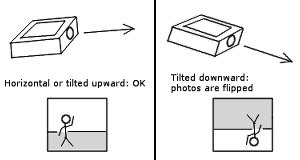 Photos taken with the camera pointed downward are upside-down. This is not really a bug of the phone, it is a limitation of Android itself which only supports either front-facing or rear-facing cameras, not sideways-mounted as on the F80. The orientation mapping assumes a front-facing camera. Also, the camera app is stupidly zoomed in which makes it impossible to see whether one is shooting in portrait or landscape orientation, let alone to properly frame photos. Worse, the zoomed view can be swiped, which causes the controls to disappear. [Both issues are fixed in my custom ROM.]
Photos taken with the camera pointed downward are upside-down. This is not really a bug of the phone, it is a limitation of Android itself which only supports either front-facing or rear-facing cameras, not sideways-mounted as on the F80. The orientation mapping assumes a front-facing camera. Also, the camera app is stupidly zoomed in which makes it impossible to see whether one is shooting in portrait or landscape orientation, let alone to properly frame photos. Worse, the zoomed view can be swiped, which causes the controls to disappear. [Both issues are fixed in my custom ROM.]- The battery is built-in and cannot be replaced without considerable skill. Of course, a removable battery would either have less capacity or take more space, and would make waterproofing almost completely impossible, so it is a reasonable design decision.
- No vibrator. Of all parts that can be missing or broken on a phone, this is luckily one I can live with. Still, I do expect any modern phone to have a vibrator and I find it especially useful on a watch phone.
- The 3.5mm jack produces unbalanced sound, the left channel plays louder than the right. Moreover, the jack does not work with any headphones: music will often keep on playing through the loudspeaker. This is probably a matter of bad luck with the particular shape of plug, due to the generally sloppy manufacturing tolerances on 3.5mm plugs. To use your favourite headphones, you may need to find an extension cord that does make the right contact.
 The plastic of the wrist strap cradle is of poor quality. Although the F80 is obviously marketed as a sports watch, I would not recommend using it as such because the strap will break in no time. After three months of use, the wrist strap cradle developed a crack that made it more flexible overall, and caused the phone to more easily slide out. Most ironically, just when I returned from the store with the very tube of super glue which I would use to fix this crack, the watch slipped out and hit the asphalt. The result was a serious crack in the screen, the screen protector I applied had probably prevented more serious damage. Surprisingly, everything still works, and I managed to do a decent repair with epoxy glue and a new screen protector. Eventually I designed and 3D printed my own spare part, see below.
The plastic of the wrist strap cradle is of poor quality. Although the F80 is obviously marketed as a sports watch, I would not recommend using it as such because the strap will break in no time. After three months of use, the wrist strap cradle developed a crack that made it more flexible overall, and caused the phone to more easily slide out. Most ironically, just when I returned from the store with the very tube of super glue which I would use to fix this crack, the watch slipped out and hit the asphalt. The result was a serious crack in the screen, the screen protector I applied had probably prevented more serious damage. Surprisingly, everything still works, and I managed to do a decent repair with epoxy glue and a new screen protector. Eventually I designed and 3D printed my own spare part, see below.- The ‘menu’ hardware button is of limited use, given the fact that it is being deprecated in recent Android versions. A ‘home’ button would have been more useful.
- There is one little hole in the rubber flap for the SIM card. The microphone appears to be behind this hole. However, even if the mic is waterproof, the hole in the flap increases the risk that water can seep in through the SIM card slot. The other hole at the side of the phone seems to have no use (maybe originally intended for a second microphone?) and may also increase the risk of water ingress.
- My F80 came without a valid IMEI and I have heard from others with the same problem, so I assume all units are sold without an IMEI. This causes problems with some mobile operators. I avoided this by setting the IMEI to the one of an old unused phone.
- No attempt at making this available beyond the Chinese market. Even with the phone set to English (which requires either the ability to read Chinese, or knowing Android's system settings layout by heart), many things in the interface still are in Chinese. Maybe this has to do with legal issues due to the high similarity with the (albeit discontinued) Motoactv.
- Sometimes the compass flips out and rotates way too fast in apps like Google Maps, even though the stock Compass app always works fine. Sometimes it goes away by closing and re-opening the app, but the only sure way to fix it is to reboot the phone.
Tweaks, Hacks, and custom ROM
Contrary to my previous watch phones, I did not take the F80 apart within a few days after obtaining it. However, after someone else demonstrated how it could be done, I did it anyway, although there was no real reason thanks to the high quality of the hardware. The first step in opening the F80 is to remove the single tiny screw at one of the corners. Then, use a needle to push up the screen through this hole to lift that corner. This allows to slide a credit card or other tool under the edge, so the screen can be carefully lifted.

The insides reveal the smaller than advertised battery, but otherwise the layout is very tidy and the finishing is better than on most other watch phones I have taken apart. There is no chance to relocate the microphone here because it is a surface mounted component. The antenna proves to be inside the screen, which explains why making voice calls works best with the screen pointed away from your head. The PCB shows some unpopulated pads and two empty antenna connectors. My best guess is that the missing hardware is for 3G and NFC, but proved not to work properly, therefore the original ‘AbarGoo’ design was downgraded to the Abardeen F80 without 3G and NFC.
There is a small hole below the SIM card slot. After opening the watch and doing some tests, this proves to be the actual microphone hole, not the one on the side. Do not try to poke needles in either hole, they do not give access to a reset switch. If a hard reset is needed, almost every situation where the phone has crashed can be solved by holding the power button for 8 seconds. If need be, the phone can be opened and the battery removed for a ‘cold’ reset.
Optimizing the strap and bike bracket
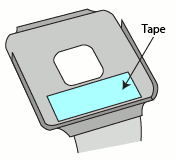
One simple but important tweak is to check whether the phone doesn't slide out of its base too easily. If it does, apply a piece of adhesive tape near the bottom of the base, and repeat this if necessary until you feel that the phone will never move spontaneously. Do not overdo this: too much tape will put stress on the ‘rails’, causing them to crack.
I recommend strengthening the wrist strap base, by either applying a thin layer of epoxy or glueing an extra layer of stiff material to the underside where the base is thinnest. This will avoid that the base develops a crack like it did with mine. If it cracks, it can be repaired in the same way or replaced by a 3D print, but prevention is better than cure.
Various tweaks and tips
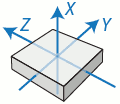
The compass only works well after calibrating: run any app that activates the compass. I recommend using GPS Status, which has en explicit calibration menu that seems to have a good chance to fix the problem with the compass mentioned in the dislike section. To perform the calibration, rotate the phone two times around one of its three axes, then around another axis, and finally around the remaining axis. (I usually do X, Y, Z, but the sequence doesn't matter.) You only need to repeat this if you are at a considerably different place than where you last used the compass.
For optimal compass performance, avoid placing the phone anywhere near magnets (e.g. loudspeakers) or iron parts. Ironically, the screw thread and spring in the F80 bicycle mount bracket are iron and will reduce accuracy of the compass… Also, the compass will slightly deviate while the phone charges through USB. In situations where the earth magnetic field is weak (e.g. inside a car), this deviation can become very significant.
To boot into Recovery mode, hold down the volume down button while pressing the power button. On my custom ROM this will drop you inside TWRP. On the stock ROM, when only the ‘droid’ logo is visible, press power again to show the menu. To boot into Factory mode, hold down the volume up button while booting. The factory menu is in Chinese, so unless you know what it says, be extremely careful. Especially do not open the item with “MMC” in it, because it can wipe the entire phone.
On the stock ROM, engineer mode can be accessed with the familiar *#*#3646633#*#*. On my custom ROM this no longer works, but it is easier anyway to access Engineer mode through the pre-installed MobileUncle Tools app.
Regarding battery usage, I noticed that the phone will last longest on a single charge when leaving it on all the time, even though this may seem counter-intuitive. If you do want to save energy or not be called at night, put the phone in airplane mode instead of turning it off. With light usage, I get almost 72 hours out of a single charge this way, sometimes even more. This is obviously with my custom ROM, I cannot tell how the stock ROM performs.
Improve water resistance
Although the F80 is not waterproof, it is constructed such that it can be made quite resistant against water, as opposed to many other smartwatches and watch phones which are hopeless in this regard. The largest cause of lacking water resistance is the gap around the screen. There are two possible approaches to remedy this.
The first is to open the watch and close it again while sealing the gap with a waterproof compound. Do not use the common acidic household silicone kit that smells like vinegar! Use a ‘neutral cure’ compound. Applying it will be difficult because there is still a risk of creating gaps while mounting the screen. After letting the compound cure, you could try a primitive way of ‘vacuum sealing’ by sealing all openings with tape (speaker, jack, mic, SIM slot, buttons) except the USB port, applying a good bit of compound on the entire outside of the gap, and then creating a vacuum through the USB port (the only practical way I can think of is to use your mouth). This will suck the compound into any remaining gaps. If you can no longer suck air through the USB port, the screen can be considered watertight. The main disadvantage is that it may become very difficult to reopen the watch without breaking stuff if the compound is too sticky.
The second, more pragmatic and temporary approach is to apply a 4mm wide ribbon of transparent tape all around the edge. Cut four strips of 37×4mm to apply to the straight parts, and twelve strips of 2×4mm to seal the rounded corners. I tried this and it doesn't look too daft when done right, although the corners are tricky and the tape starts detaching after a while. This is OK as a temporary solution if only occasionally you are going to expose your F80 to water.
The second largest hazard are the two apparent mic holes, of which only the one in the SIM card flap is the actual mic. You can safely seal the other hole at the side. I recommend against sealing the hole in the flap because this will severely degrade sound quality during calls without a headset, unless you remember to open the flap while making a call. If you want to seal it anyway, use rubber cement or similar. You may also need to shave a little off the inside of the flap (and/or your SIM card) to ensure it can close completely.
Of course, I give no guarantees at all that any of these suggestions will make your F80 perfectly waterproof.
Fixing everything else at once: making my own Android system
In short, I made a custom ROM with full support for Google accounts, Play store, a better launcher, and none of the stupid interface bugs that are in the stock ROM. The impatient can skip the following intro and go straight to the download page. The geekier readers can continue reading for a description of how I created the custom ROM.
After finding fixes or workarounds for hardware issues, all my subsequent efforts focused on getting rid of the nuisances of the preinstalled semi-braindead Android system. I am pretty certain that I received a ‘beta’ or even ‘alpha’ release, a unit with unfinished software. Most likely, the F80 sold today has a more extensive and more finished operating system. However, the main problem is that the Abardeen F80 is obviously intended to be similar to the Motoactv, and attempts have been made to limit it to being nothing more than a fancy sports watch that also happens to support phone calls. I do not see the point of this, because providing a proper unlocked Android system allows the user to install all the desired apps to get the same functionality, plus much more.
Initially I tried to apply fixes to the stock operating system, but eventually it proved much safer for my sanity to port a different ROM entirely. The first step was to root the phone, which I again did with Cydia Impactor. Next, I made a backup of the entire ROM. Before I managed to get TWRP working, I resorted to MtkDroidTools for creating a backup, and for flashing back the system image when too messed up, I used SP Flash Tool v5.1352.01. That version of Flash Tool is a huge piece of unstable sluggish bloat, but it does the job. USB VCOM drivers for the MT65xx are also required, the ones from PDANet work fine. Later on, I patched together a working TWRP, which considerably simplifies making and restoring backups.
The next step was to find a suitable donor ROM. I bumped into a nice custom ROM made for the Omate TrueSmart by XDA member Dees_Troy. It is intended for tethering only, does not support BlueTooth keyboards, and has some layout problems, but it proved a very usable basis to start from. Switching to this ROM fixed all the stupid layout and instability problems in one go, added support for many languages, and made the Play store work flawlessly. All that remained was to strategically combine the ROM with parts of the stock F80 system, and fix a bunch of smaller layout problems. The latter was much more feasible than hacking the stock system, because it did not require extensive modifications to the system frameworks. Still, I spent quite some time decompiling APKs, editing mostly their layout XML files, and recompiling them. Compared to the kind of god awful binary hacks I have done on pre-Android watch phones however, this was a breeze.

Eventually I managed to combine all the good qualities of both the stock F80 ROM and Dees_Troy's ROM into one, which I dubbed ‘FrankenROM’. I also improved a bit upon the init.d tweaks and fixed the core layout problems, most notably in the dialler which can now be used without requiring XPosed tweaks. XPosed is still tremendously useful however, to make other apps better behave with the tiny screen (see recommended apps).
Custom ROM download
Of course I am making this ‘FrankenROM’ available for download. Go to the download page for the ROM and more details.
If the AbarGoo variant exists at all, this ROM might also work with it, but you would most likely lose 3G capability and any other extras it might have. However, I have not heard of anyone who has seen evidence that the AbarGoo really exists.
Recommended apps
As with the ZGPAX S5 and similar watch phones, the tiny screen size causes problems with some apps. This can be remedied by installing the XPosed framework and its App Settings module, which can modify the resolution for specific apps. To shrink apps, set their resolution to a value smaller than 115dpi. As mentioned above, if you plan on using my custom ROM (this entire section assumes you do), you can use the NotifyClean module to hide the SIM warning.

I also highly recommend installing Pie Control or similar, to provide easy access to a virtual Home button and other shortcuts like WiFi or camera. Here's a backup of my Pie control config (extract the ‘piebackup’ folder to /sdcard/ and use the ‘restore’ menu in the Pie app). The activation zone is at the bottom center of the screen.

As for keyboards, I can no longer recommend Slidy Press for the F80 because it does not work well with its Android system (keys are often repeated and react sluggishly). I tried Minuum as an alternative, but it is not as practical as I hoped, especially not for passwords and such. It also seems quite heavy on system resources. I can recommend the Qwerty5 keyboard instead. Unfortunately it cannot be installed directly through the Play store, the APK needs to be pulled from elsewhere and manually installed (I preinstalled it in the FrankenROM). Set slide distance to shortest in the preferences, and do not slide straight down to access the lower keys, slide diagonally to the right instead. For longer texts I use a tiny BlueTooth keyboard which works like a treat. Google Voice Typing also seems to work quite well for simple and predictable texts.
Otherwise, you can install whatever you want after installing my FrankenROM, thanks to the working Play store. Google Maps works very well, even as a navigation app. I still recommend installing FasterGPS and GPS Status & Toolbox, and enabling EPO and AGPS (see ZGPAX S5 review for details) to get the most out of the GPS. Because the automatic update of EPO files has become unreliable as of lately, the FrankenROM includes my own basic EPO Updater app. You should update EPO every time you plan to use the GPS when you haven't updated it in the last few weeks.
Audio tweaks and tips for making calls
Almost every Chinese watch phone has poorly configured volume and microphone levels and the F80 is not any better in this regard. After long and tedious experiments, I ended up with a set of tweaks that need to be performed in the Engineer mode Audio settings. These tweaks are included in the latest version of the FrankenROM, so you only need to perform them yourself if for some strange reason you want to use the stock ROM.
Be aware that even with these tweaks, making calls without a headset will only work well if you:
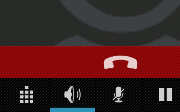 take the phone off the wrist and hold it near your ear with the screen pointing away from your head, taking care not to obstruct the screen with your fingers.
take the phone off the wrist and hold it near your ear with the screen pointing away from your head, taking care not to obstruct the screen with your fingers.- touch the ‘LoudSpeaker Mode’ icon such that it has a blue bar as shown in the screenshot. Never try to use the phone in ‘Normal’ mode (no blue bar), it is almost unusable. In the very latest version of the FrankenROM, I have fixed this so the phone starts in loudspeaker mode by default (unfortunately I have not yet released this version to the public…)
- stick to the three lowest volume settings.
A bit of extra information: when not using a headset, the phone has two audio modes: Normal and LoudSpeaker Mode. Normal Mode has less aggressive echo cancellation which could offer better sound quality, in theory. In practice, it cannot cope with the tiny size of the F80 and will often still produce echoes even at the lowest possible speaker volume. Therefore you must always switch to LoudSpeaker Mode. The only reason why I did include tweaks for Normal mode, is to make it borderline usable such that the person at the other end can at least tell you that they hear strange noises, which should be a reminder that you forgot to enable the loudspeaker icon.
The instructions above should make it clear that you can forget about using this thing in hands-free ‘Dick Tracy’ mode except in a silent room. This is no different from other watch phones: the echo cancellation circuits simply cannot cope with a device this small. If you crank the volume loud enough for a noisy environment, the people at the other end will hear an echo of themselves that makes a conversation almost impossible. (The only model I found to perform quite well in this regard, was the IKWear IK8.)
You will want to use a headset for longer calls and to ensure good sound quality. A BlueTooth headset provides good sound, but the wired headset results in the best possible quality.
3D printing a spare wrist cradle and strap
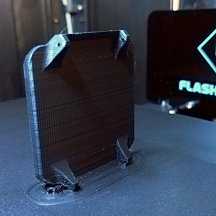
As stated in the ‘dislike’ section, the wrist strap cradle will gradually fall apart due to the brittle plastic. It can be mended with the right combination of superglue, epoxy, and adhesive tape, but eventually the rails that hold the phone in place will break to a degree that they cannot be repaired. Of course, obtaining a spare part from the manufacturer is as hopeless as always with no-name Chinese products. Luckily, today we have 3D printers. Being able to print hard-to-find spare parts was one of the motivations for me to buy a FlashForge Creator Pro. I designed a 3D model that matches the original cradle, only without all the weaknesses. The original straps can be easily mounted on it. Because the strap also started cracking, I created and printed a replacement as well, which has the added bonus of looking more stylish.
These models are available on Thingiverse: cradle (#1828385) and strap (#2037905). If you need a replacement for your broken F80 cradle or strap but do not have a 3D printer, you can have it printed at a commercial service. If you really want to be sure to have it printed correctly, you can also ask me.
Conclusion
Freshly out of the box, the Abardeen F80 impresses with its hardware quality which is unusually high for a Chinese watch phone, but disappoints due to its poorly customised Android system. With a custom ROM installed however, it is possible to benefit from the full potential of the hardware and turn it into a full-featured wearable smartphone the size of a matchbox. What most impresses me is the quality of the camera and GPS. The possibility to easily detach it from its wristband and mount it into other accessories, as well as its better-than-average weatherproofness, make it much more useful than the average watch phone or smartwatch.
This could have been an almost perfect watch phone if the following issues had been fixed:
- It should be truly water-resistant.
- It should have a better data connection than EDGE.
- The audio system should be perfectly tweaked from the factory, and should have better acoustic echo cancellation. The last bit of buzzing that can still be heard on the microphone must be eliminated.
- The plastic of the wrist strap must be of a more robust type that does not become brittle and crack.
- It should either be available with larger internal storage, or have a microSD slot. Also, internal storage should be unified, instead of the primitive partition scheme.
- It should have a more fashionable design. I don't really care about this but the average consumer probably does. I certainly would appreciate a thinner model, though.
- The screen should cover the entire top surface with almost no bezel around it.
- It should always show the time in stand-by.
Overall, this is finally a watch phone I can recommend to people who are willing to flash my customised ROM, and who can cope with the limitations and will use it mostly for internet. As a telephone it is not terribly practical, but probably the most usable of all watch phones I know. Moreover, one needs to be aware that in my opinion, more research needs to be done before we'll have an optimal user interface for wearables like these. One must be familiar with Android on a larger screen to be able to use this thing without going crazy. Even after performing all the tweaks described in this review, many parts of the user interface still are too small for people with less than perfect eyesight or thick fingers. We need screens that make use of the entire available surface, as well as user interfaces adapted to tiny screens like these.
Note 2015/09/25: it seems the F80 is no longer produced and stocks are running out. Currently it is very difficult to get hold of the black model, but the white one is still available.
Note 2019/11/21: If you wonder why I haven't made any new watch phone reviews, the reason is that I am still using this thing. This is hands-down the best watch phone I have ever had. The battery still lasts 3 days which seems impossible for such a tiny LiPo in continuous use for 5 years. I wish some company would make an updated version of this same phone with the same quality level, but then 4G, a bigger screen, and a recent Android OS that I do not need to hack.
(1): At the very moment of this writing, journalists in my somewhat technologically backwards country are touting Samsung's upcoming Gear S as revolutionary because it is standalone. Hey, didn't I write a review about a standalone watch phone 6 years ago? Also mind the similarity with the watch phone sketches I made a while ago.
(2): Some spec lists mention Cortex A9, but I'd rather pick the lowest common denominator when it comes to Chinese spec lists. Then again, probably only hard-core nerds really care about what CPU it exactly is.