GIMP Fake Depth-of-field Plugin
by Alexander Thomas (aka Dr. Lex)
What is it?
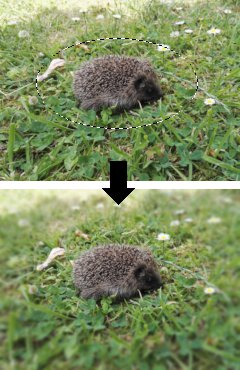
This is a simple Python-fu plugin for GIMP (a.k.a. the Gnu Image Manipulation Program) that can mimic the effect of ‘depth-of-field’ in photography. Normally this effect is achieved by using a wide-aperture lens, which will only capture objects sharply around the distance it is focused at, and everything else will be blurred the more, the farther away it is from this focal distance.
This plugin mimics the same effect by progressively blurring zones outside of a user-selected area with a blur radius that increases as the zones move away from the selection. In other words, to use this plugin: select the areas that need to remain sharp (that are ‘in focus’) and then invoke the plugin from the Filters → Blur menu.
The initial blur, as well as the number of iterations and the step size (radius) for each iteration can be configured. The defaults should be OK for an image roughly the size of a 720p video frame. For larger images, you should probably increase the first 3 parameters.
Download
Download the plugin (Python script)
To install, place it in the ‘plug-ins’ folder of your GIMP user directory. Where this is, depends on your operation system.
- For Linux, it is usually
~/.gimp-{version}/plug-ins/. - For Mac OS X (with the official GIMP package), it is
~/Library/Application Support/GIMP/{version}/plug-ins/. - For Windows, you need to find the plug-ins folder inside the folder where GIMP itself is installed. More instructions here (I haven't tested this, I only use Windows for the occasional game).
Version History
2019/09/30: first public release
Disclaimer
This plugin is released under the Simplified BSD License. This software is provided by the copyright holders and contributors "as is" and any express or implied warranties, including, but not limited to, the implied warranties of merchantability and fitness for a particular purpose are disclaimed. In other words, use at your own risk.