MACAST Skins
This page contains two unique skins for ![]() 1.0 or newer. MACAST was formerly called MacAmp, a kind of equivalent of WinAmp for classic Mac OS. This program has vanished since a long time, so these skins are pretty useless, unless you are masochistic and want to try to run MACAST in an emulator. This page is so old that I left the original lay-out more or less intact because it didn't make sense to clean it up. Enjoy!
1.0 or newer. MACAST was formerly called MacAmp, a kind of equivalent of WinAmp for classic Mac OS. This program has vanished since a long time, so these skins are pretty useless, unless you are masochistic and want to try to run MACAST in an emulator. This page is so old that I left the original lay-out more or less intact because it didn't make sense to clean it up. Enjoy!
As a bonus, you can also find some WhiteCap configs I created for the WhiteCap visual plugin. This used to be one of the most impressive plug-ins for MACAST, but unlike the latter it still survives today as visual plug-in for iTunes, WinAmp and other media players. Unless I'm mistaken, my configs are included with the plug-in by default.
TriAmpleRed Skin
v2.4
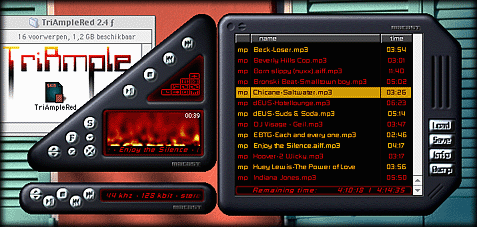
About
Well, it's the MACAST 1.0-compatible version of the classic red-tinted TriAmple skin.
This version features an embedded TrueType font which allows smoothing in OS 8.5 and newer. Also included is an improved Old Style plugin-look, providing a much more exciting spectrum analyser & larger, neater numbers & indicators than the default plugin.
It was made exclusively with Adobe Photoshop, Apple ResEdit, MetroWerks Constructor and my own creativity.
And last but not least, as an extra you'll find 4 new WhiteCap configs in the download file.
This skin is free.
Download
The skin takes 476K after installing. You can download it from my webspace, or from the MACAST site.
![]() Download (StuffIt archive)
Download (StuffIt archive)
To install, unStuff the file and drag the file "TriAmpleRed" into your "Skins" folder. That's it! If the file won't unStuff, download the latest StuffIt Expander from http://www.aladdinsys.com.
TriAmpleBlue Skin
v2.4
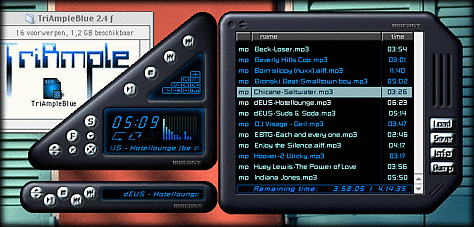
About
The same skin as above, but in blue tints instead of red & yellow ones... Fits better with those new G3s and blue iMacs & iBooks!
(The 4 WhiteCap configs are also included with this file.)
Download
The skin takes 496K after installing. You can download it from my webspace, or from the MACAST site.
![]() Download (StuffIt archive)
Download (StuffIt archive)
To install, unStuff the file and drag the file "TriAmple Blue" into your "Skins" folder. That's it! If the file won't unStuff, download the latest StuffIt Expander from http://www.aladdinsys.com.
WhiteCap Configs
On this page, you can download some config files for the WhiteCap plugin.WhiteCap is a visual plugin for MACAST and it should also be available for SoundJam and WinAmp (if it isn't, don't blame me.)
If you don't know what WhiteCap is, and don't know what a config is, you may be on the wrong page, or maybe it will help if I tell you that a config is a piece of code which allows the WhiteCap plugin to display something else than the default green-grid-with-the-red-line.
Many people have mailed me with the question "how can I make my own config?" Well, the answer is simple: open the config "ArcticFox Memories" that is included in WhiteCap's Configs folder. It contains lots of documentation. For your convenience, this config can also be downloaded here:
- ArcticFoxMemories.hqx (recommended download for Mac users, maintains styles)
- ArcticFoxMemories.txt
Here's a collection of configs I made myself.
Because WhiteCap configs are plain text files, you can just click the following links and choose "Save As..." in the File menu of your browser. For Mac users, it's recommended to download the BinHexed StuffIt file with all configs in it because this is easier and you'll also maintain some style settings in the files (for viewing in SimpleText).
The configs (BinHex file, 7K)
The configs (text files):